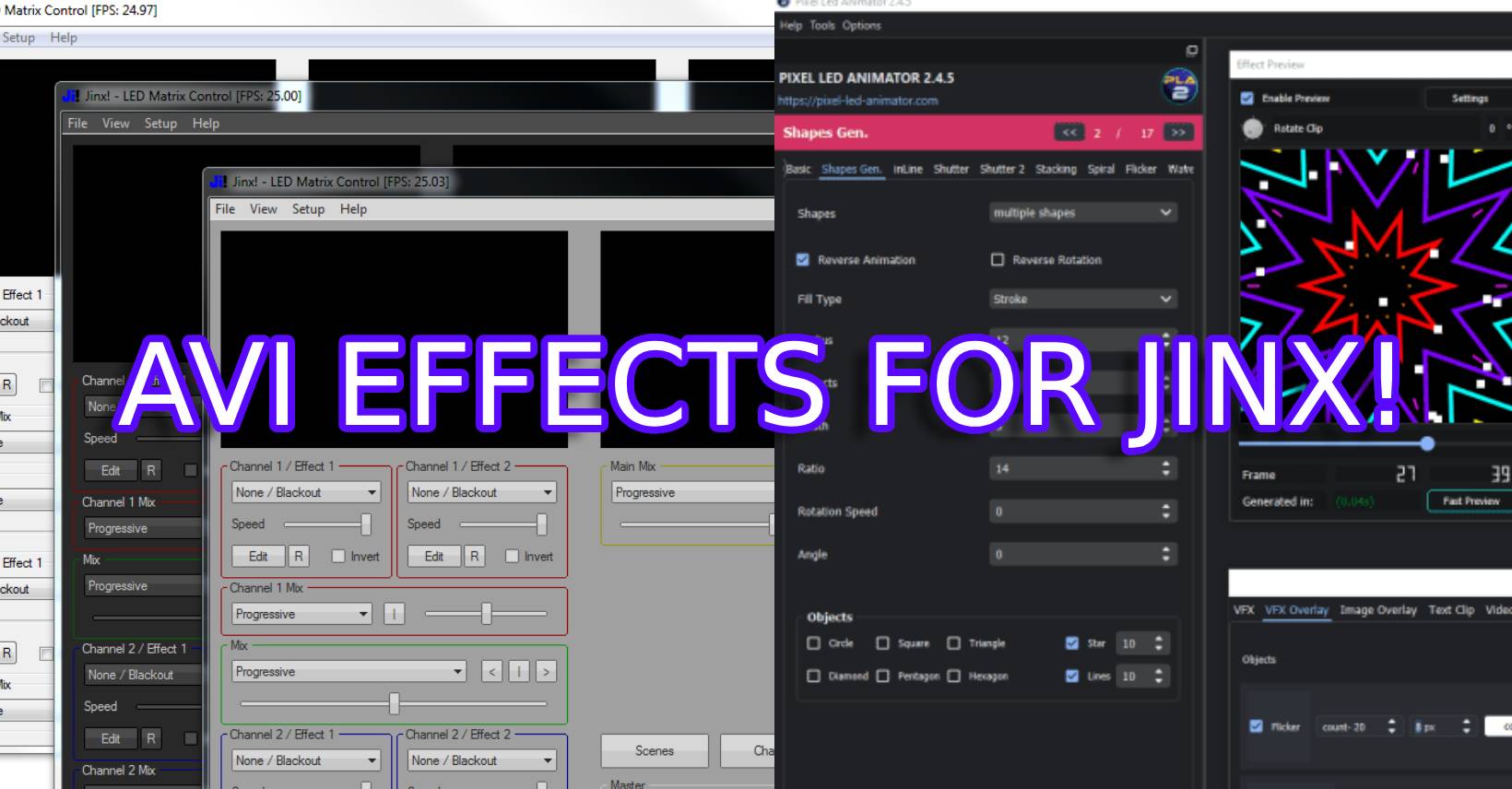Jinx! LED software is a powerful tool for creating mesmerizing light shows, and one of its standout features is the ability to import custom AVI files as effects. In this guide, we’ll walk you through the process of creating your own AVI effects to use in Jinx! with the help of Pixel LED Animator, the ultimate software for designing stunning animations.
Why Use AVI Effects in Jinx?
AVI files offer a simple way to integrate high-quality, pre-rendered animations into your light show setups. With custom effects, you can:
- Personalize your light shows with unique visuals.
- Add complex animations that go beyond Jinx’s native capabilities.
- Enhance audience engagement with captivating designs.
Tools You Need
To get started, you’ll need:
- Pixel LED Animator: Download Pixel LED Animator This software is designed specifically for creating advanced animations for LED panels.
- Jinx! LED Software: Download Jinx! LED Software
Step-by-Step Guide
Step 1: Design Your Animation with Pixel LED Animator
Use Pixel LED Animator to create your animation. Its intuitive interface and powerful tools make it easy to design stunning effects tailored for your LED panel.
- Resolution: Match the resolution to your LED panel’s configuration.
- Frame Rate: Stick to 20-30 FPS for smooth playback.
- Looping: Ensure seamless loops for continuous effects if desired.
Step 2: Export as AVI
When exporting your animation:
- Use the AVI export feature in Pixel LED Animator for optimal results.
- Select a codec supported by Jinx!, such as MJPEG.
- Save your file with a .avi extension.
Step 3: Test in Jinx!
- Open Jinx! and navigate to the Effects tab.
- Import your AVI file using the File Player or Video Effects module.
- Adjust settings like speed, direction, and blending to fine-tune your effect.
Step 4: Optimize and Iterate
Test your AVI effect on your LED panel to ensure:
- The animation aligns well with your panel’s layout.
- Colors and brightness are as expected.
- No lag or stuttering during playback.
If necessary, tweak your animation in Pixel LED Animator or export settings and re-test.
Pro Tips
- Use Transparent Backgrounds: If your AVI software supports alpha channels, you can overlay animations seamlessly on other effects in Jinx!.
- Compress Wisely: Large AVI files can impact performance; optimize file size without sacrificing quality.
- Experiment with Layers: Combine AVI effects with native Jinx! effects for dynamic visuals.
Why Choose Pixel LED Animator?
Pixel LED Animator simplifies the creation of custom AVI effects with features like:
- Easy-to-use interface designed for LED animations.
- Seamless export options compatible with Jinx!.
- Advanced tools for creating captivating visuals quickly.
Visit Pixel LED Animator to download the software and take your LED animations to the next level.
Conclusion
Creating custom AVI effects for Jinx! LED software is a rewarding process that allows you to elevate your light shows to new heights. With Pixel LED Animator, your animations can captivate and inspire audiences effortlessly.
Ready to light up the stage? Start crafting your AVI effects today with Pixel LED Animator and bring your LED panels to life!
Have any questions or need further guidance? Drop a comment below or explore the Jinx! community forums for additional tips and tricks.
Download AVI Effects for Jinx!
If u want to get ready-made AVI effects for Jinx! LED software, check out our collection of stunning animations at LedPixel.Net .
The Best AVI Effects for Jinx!
- Fire and Flames
- Galactic Nebula
- Retro Arcade
- Underwater World
- Techno Rave
Discover these and more at LedPixel.Net and elevate your light shows with mesmerizing AVI effects!