Create Stunning SWF and AVI Effects with Pixel LED Animator 2
Elevate your LED displays with Pixel LED Animator 2—your gateway to innovative animations! Don’t miss the opportunity to bring your artistic visions to life. Join the ranks of creative professionals using Pixel LED Animator 2 to craft unforgettable experiences.
Create Stunning SWF and AVI Effects with Pixel LED Animator 2
Are you ready to elevate your LED animation projects? Look no further than Pixel LED Animator 2! This powerful tool is designed for creating visually striking SWF and AVI effects that can be seamlessly integrated into your LED displays using software like LEDedit, Jinx!, and xLights.
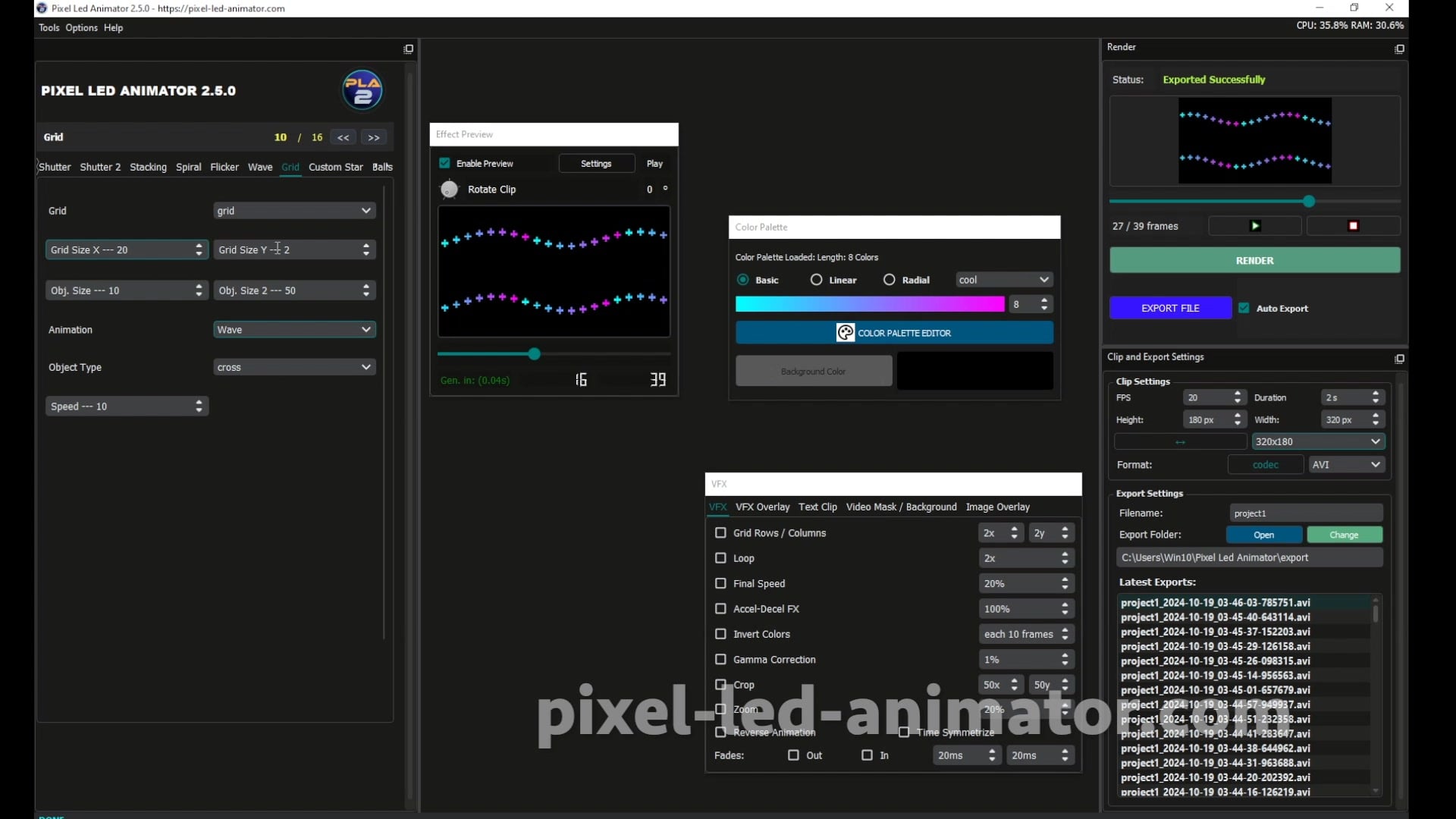
Key Features of Pixel LED Animator 2
User-Friendly Interface
- Intuitive Design: Easy navigation for both beginners and experienced users.
- Organized Layout: Quickly access tools and features without a steep learning curve, allowing you to focus on creativity.
Dynamic Effects Creation
- Formats Supported: Generate eye-catching effects in SWF and AVI formats.
- Professional Look: Perfect for events, concerts, or artistic installations, creating mesmerizing animations that captivate your audience.
![]()
Flexible Export Options
- Seamless Integration: Export your animations in various formats to ensure compatibility with popular LED control software.
- Design to Display: Easily transition your creative designs into live projects.
Creating Effects for LEDedit and Jinx!
Pixel LED Animator 2 is particularly suited for users of LEDedit and Jinx!, two popular software options for controlling LED matrices. Here’s how you can create effects tailored for these platforms:
- Design Custom Animations: Utilize our extensive library of effects and customizable options to create unique animations.
- Direct Export for LEDedit: Easily export your animations in SWF format for synchronization with LEDedit.
- Create Jinx! Compatible Files: Use the AVI export option to ensure smooth presentations for Jinx! users.
- User-Friendly Controls: Simple adjustments to timings and effects, ensuring synchronization with triggers or music.
- Preview and Adjust: Real-time preview feature to see how your animation looks on an LED display.
Creating Image Sequences for xLights
xLights is a popular choice for large-scale light shows. Pixel LED Animator 2 allows you to create image sequences for easy import into xLights:
- Generate Image Sequences: Create a series of images that form a cohesive animation, exported in a compatible format for xLights.
- Flexible Timing Controls: Specify timing between frames for desired playback speed, crucial for syncing with music.
- Importing into xLights: Straightforward integration for greater creativity in planning your light displays.
- Custom Effects: Apply various effects to images before exporting to enhance visual experiences.
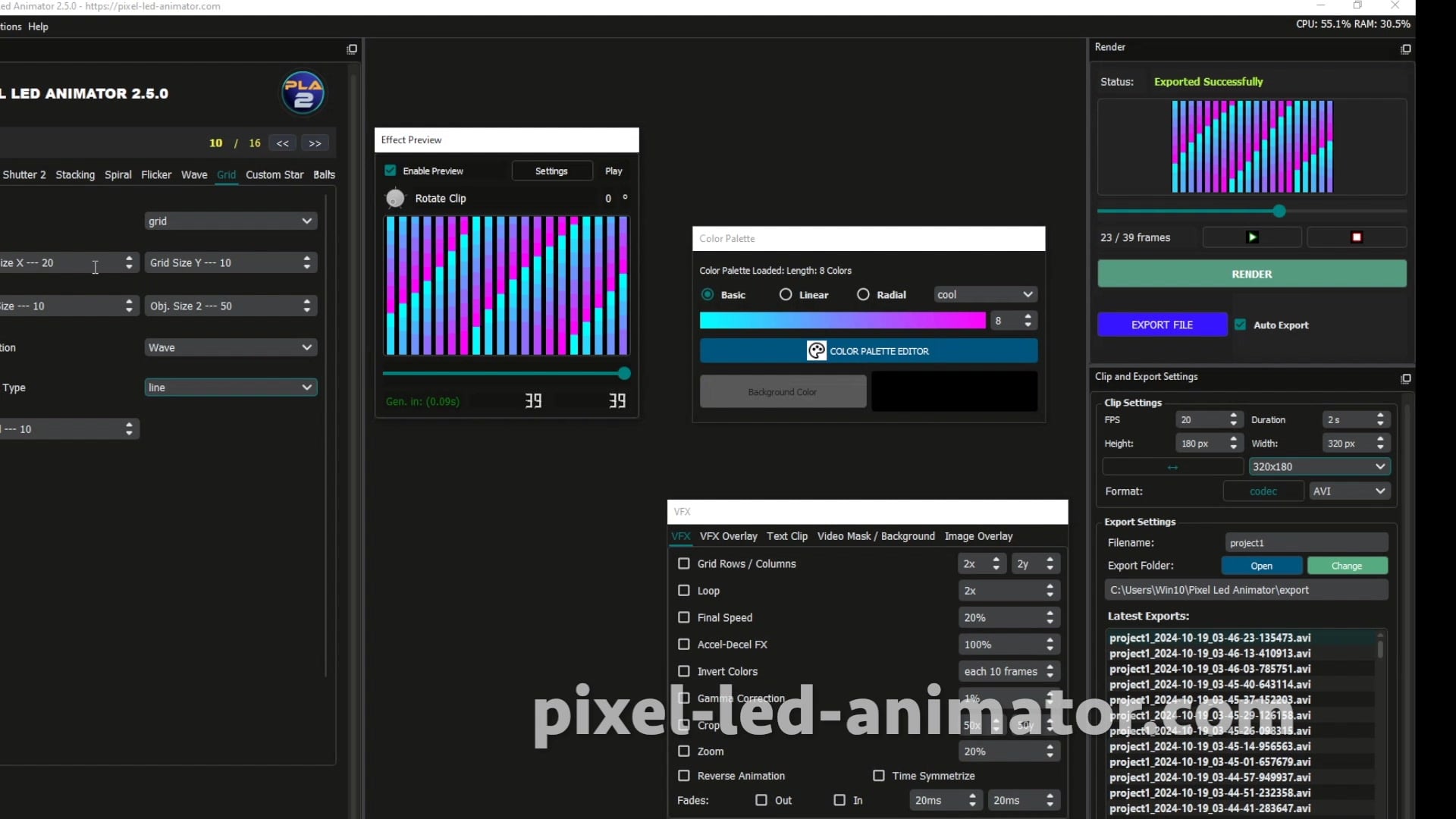
Create Unique LED Experiences
With Pixel LED Animator 2, you’re crafting immersive experiences. Our software supports stunning visual displays that transform any space into a captivating environment. Whether you’re working on a small project or a large-scale installation, our tool provides the features you need.
Why Choose Pixel LED Animator 2?
Community Support
- Join a Thriving Community: Share projects, receive feedback, and learn new techniques from fellow users.
- Active Forums: Engage with passionate individuals eager to help and inspire.
Regular Updates
- Continuous Improvement: We add new features based on user feedback, ensuring an innovative user experience.
Extensive Documentation and Tutorials
- Guided Learning: Extensive documentation and tutorials for novices and pros alike.
- Video Tutorials: User guides to quickly get you started and master the software.
Getting Started with Pixel LED Animator 2
Ready to transform your LED animations? Getting started is simple. Visit our website to learn more about Pixel LED Animator 2 and explore its features in detail. The installation process is straightforward, allowing you to dive into creating stunning SWF and AVI effects right away.
- Download and Install: Visit Pixel LED Animator to download the latest version. Follow the provided installation instructions.
- Explore the Interface: Familiarize yourself with the layout and available tools. Experiment with different features to discover the software’s full potential.
- Create Your First Animation: Start with a simple project using built-in templates or create effects from scratch. Use the preview feature for real-time feedback.
- Export and Integrate: Export your animation in SWF or AVI format for integration into LED control software like LEDedit or Jinx!.
- Share Your Work: Post your animations on social media or in forums to receive valuable feedback from fellow animators.
Elevate your LED displays with Pixel LED Animator 2—your gateway to innovative animations! Don’t miss the opportunity to bring your artistic visions to life. Join the ranks of creative professionals using Pixel LED Animator 2 to craft unforgettable experiences.
Explore More Content
Controllers
- K-8000D LED Controller 2025 (Discontinued) - High-End Professional Multi-Port Controller 2025-05-14
- T-1000A LED Controller 2025 - Basic Multi-Channel SPI Controller 2025-05-14
- T-1000S LED Controller 2025 - Basic Single-Port Controller 2025-05-14
Tutorials
Related Posts
- Pixel LED Animator - Advanced LED Animation Software
Pixel LED Animator 2 - Professional LED Animation Suite
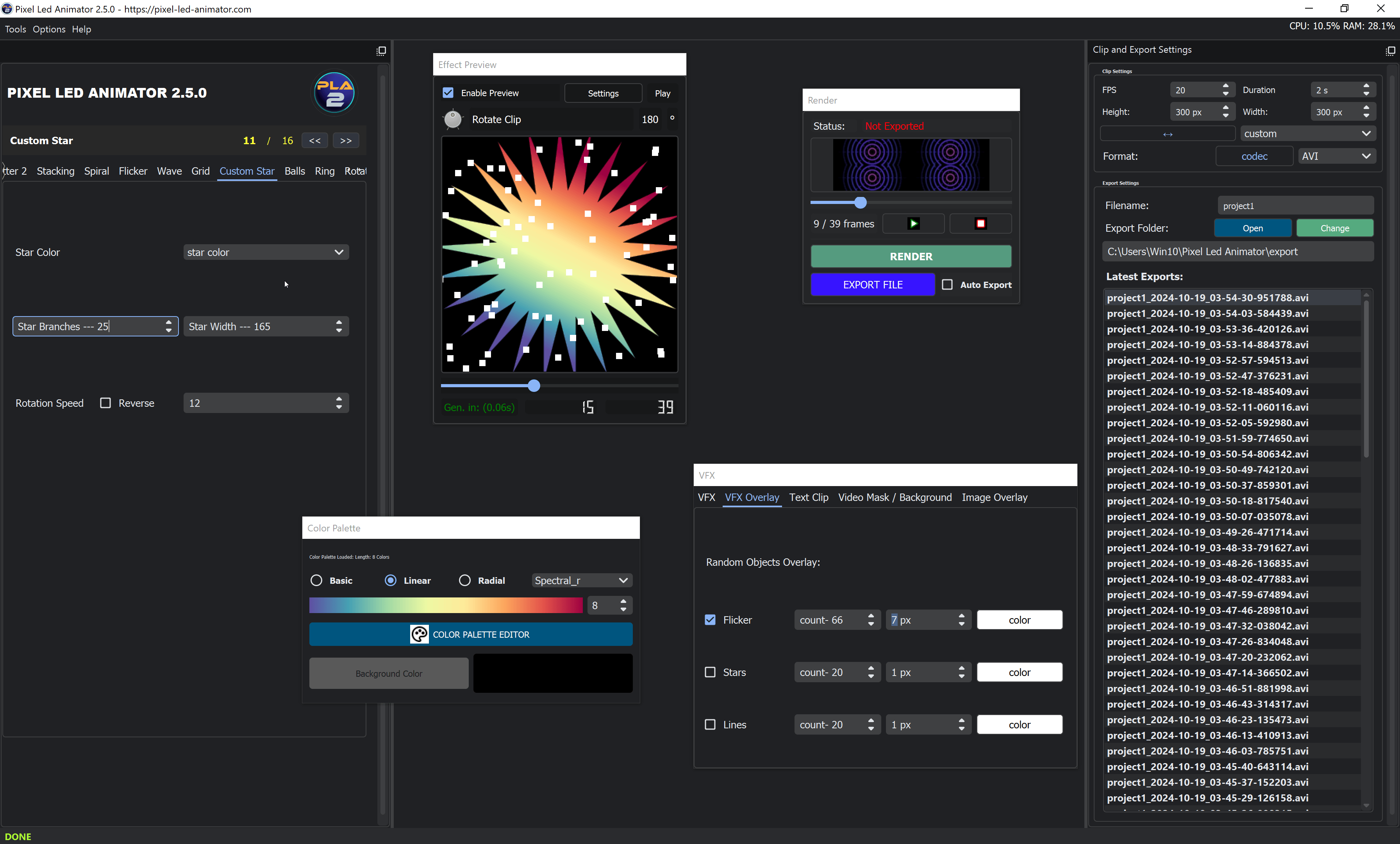
Create stunning LED animations with …
Related by Tags
- Download Jinx! AVI Effects and Create Stunning Animations with Pixel LED Animator
Jinx! LED software is a powerful tool for creating mesmerizing light shows, and …
- Pixel LED Animator - Advanced LED Animation Software
Pixel LED Animator 2 - Professional LED Animation Suite
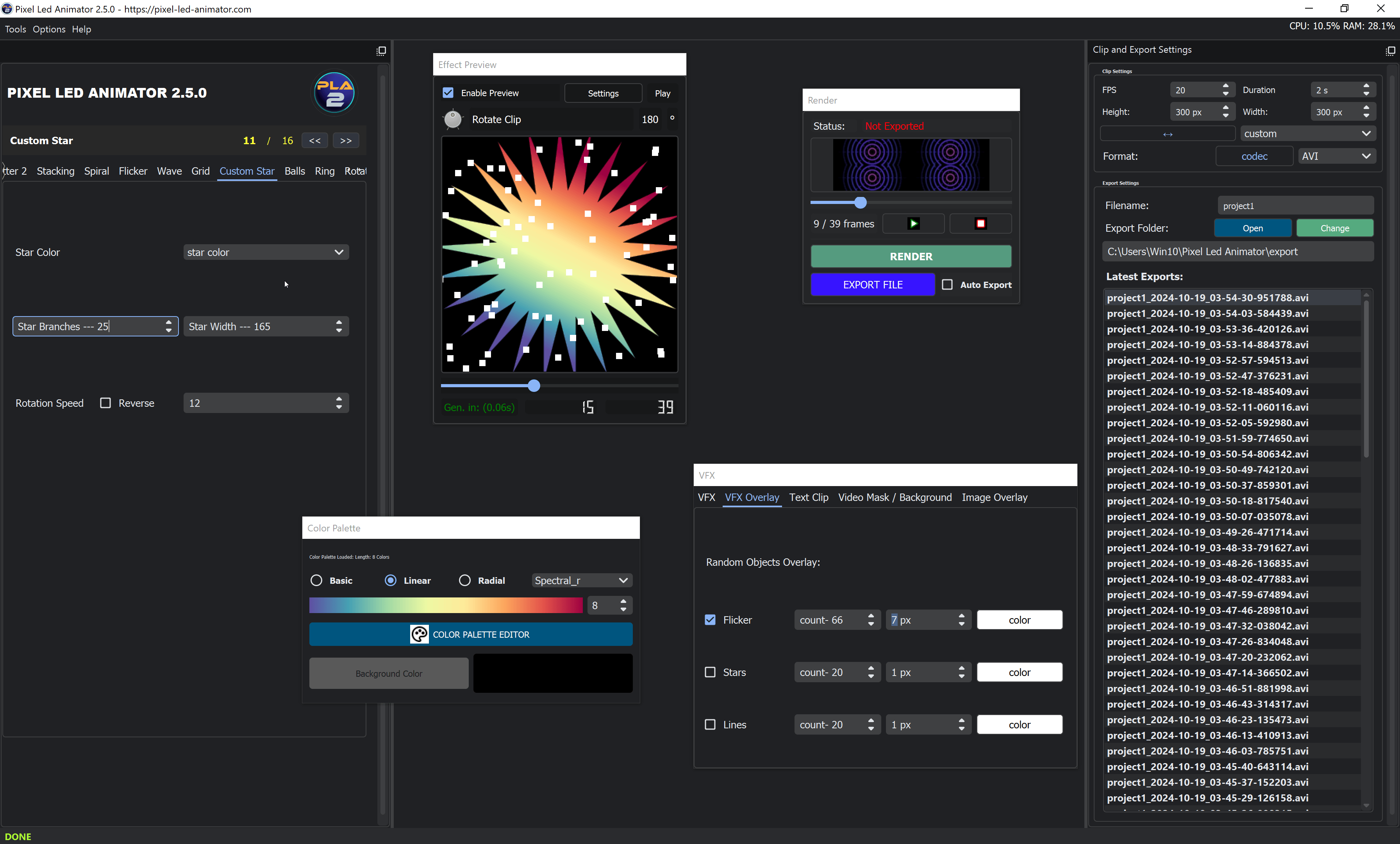
Create stunning …